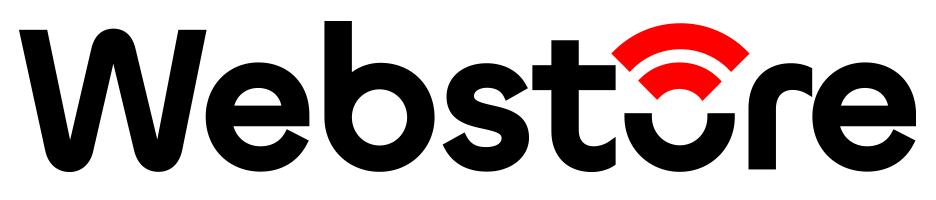How to Shop Online Using Tabby Payment on Web Store: A Complete Guide
Shopping online has become easier than ever with “Buy Now, Pay Later” options like Tabby. Tabby allows you to split your payments into four interest-free installments, making it an attractive choice for customers in Kuwait. This guide will walk you through the process of ordering online from Web Store Shops using Tabby Payment. Whether you’re a Kuwaiti national or an expatriate, you can follow this step-by-step guide to complete your purchase seamlessly.
Why Use Tabby?
• Split Payments into 4 Installments: Manage your finances by spreading payments over four equal, interest-free parts.
• Hassle-Free Payment: No hidden fees or additional interest charges.
• Eligibility for Kuwait: Requires a valid Kuwait Civil ID and a bank account.
For expatriates, only those with Visa Numbers 18 and 20 are eligible to use Tabby. Additionally, new Tabby users have a spending limit between 10 KWD and 100 KWD.
How to Shop Using Tabby on Web Store Shops
1. Visit Web Store Shops
Head to www.webstoreshops.com and browse the wide range of products available.
2. Choose Your Product
• Select the item you want to purchase.
• Click the “Buy It Now” button to proceed.
3. Enter Delivery Details
• On the checkout page, select your preferred delivery method:
• Delivery to your location.
• Pickup from the store.
• Provide the following details:
• Email or mobile number
• First Name and Last Name
• Address, City, and Governorate
• Phone Number
4. Choose Tabby as Your Payment Option
• Under the payment method, select Tabby - Pay in 4 (No Interest, No Fees).
• Click Pay Now to continue.
Tabby Payment Process
1. Redirect to Tabby Checkout
After selecting Tabby, you will be redirected to the Tabby checkout page.
2. Enter Mobile Number
• Input your mobile number to receive a One-Time Password (OTP).
• Enter the OTP to verify your account.
3. Upload Kuwait Civil ID
• You will be prompted to upload the front side of your Kuwait Civil ID for verification.
4. Approval Process
• If approved, you will proceed to the payment page.
• Pay the first installment (25% of the total purchase amount).
• Example: For a product worth 100 KWD, you pay 25 KWD upfront.
• Subsequent installments will be auto-debited based on Tabby’s schedule.
5. Application Not Approved?
• If your application is not approved, a message will appear informing you of the rejection.
• You can still explore other payment methods to complete your purchase.
FAQs About Using Tabby on Web Store
1. Who is eligible to use Tabby in Kuwait?
• Kuwaiti nationals with a valid Civil ID and a bank account.
• Expatriates holding Visa Numbers 18 and 20.
2. What is the spending limit for new Tabby users?
• New users can spend between 10 KWD and 100 KWD.
3. Are there any hidden fees with Tabby?
• No, Tabby offers interest-free payments with no hidden fees.
4. Can I use Tabby for all products on Web Store Shops?
• Yes, as long as the purchase amount falls within your spending limit and Tabby approves your application.
Conclusion
Tabby is a convenient payment option that allows you to enjoy your shopping experience without worrying about upfront costs. Follow this guide to shop effortlessly on Web Store Shops and take advantage of Tabby’s “Buy Now, Pay Later” plan.
Start shopping today at www.webstoreshops.com and experience the ease of Tabby payments!